Zennoposter capmonster 图片验证码研究
这几天写脚本遇到个有验证码的网页。就是一个简单的image captcha(图片验证码),其实就是简单的字母数字组合验证码。但是就这么一个验证码,几大平台都识别错误(主要是这几个平台识别出来部分大小写,所以导致识别错误)。

大家可以看图片验证码是7X7FP但是打码平台识别出来的是小写的7x7fp。其实也不能说是打码平台百分百的错误,只是没区分大小写。于是乎就有这篇文章记录一下研究过程。从ZP官方的文档来看可以调节大小写的。
https://zennolab.atlassian.net/wiki/spaces/APIS/pages/655469/ImageToTextTask+solve+image+captcha
|
Parameter |
Type |
Required |
Possible values |
Description |
|---|
|
Parameter |
Type |
Required |
Possible values |
Description |
|---|---|---|---|---|
|
type |
String |
Yes |
ImageToTextTask |
Defines the type of the task. |
|
body |
String |
Yes |
– |
File body encoded in base64. Make sure to send it without line breaks. |
|
CapMonsterModule |
String |
No |
yandex |
name of recognizing module, for example, “yandex“. Alternative way to pass module name and list of all available modules look here |
|
recognizingThreshold |
Int |
No |
0-100 |
Captcha recognition threshold with a possible value from 0 to 100. For example, if recognizingThreshold was set to 90 and the task was solved with a confidence of 80, you won’t be charged. In this case the user will get a response ERROR_CAPTCHA_UNSOLVABLE. |
|
Case |
Boolean |
No |
true, false |
|
|
numeric |
Int |
No |
0, 1 |
1 – if captcha contains numbers only |
|
math |
Boolean |
No |
true, false |
|
大家可以看这个表格,但是怎么设置呢。需要先在ZP录制打码,然后在打码的地方设置。
第一:

模块设置那里设置就用到上面表格的数据。
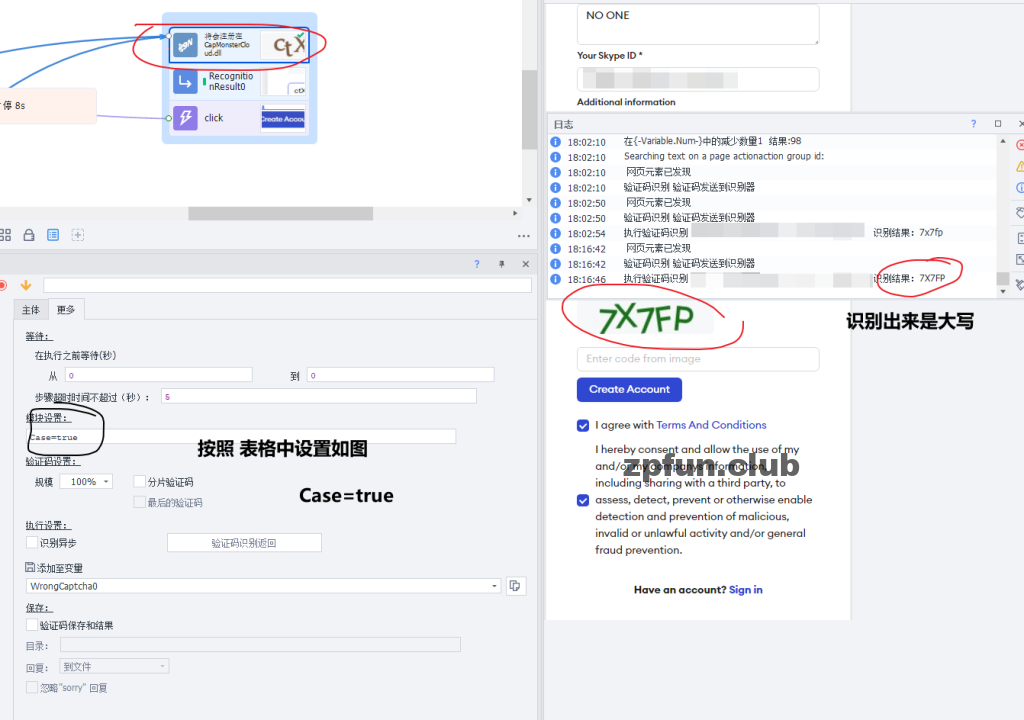
如果验证码都是大写的那么这个就完美解决了。但是如果验证码是大小写搭配的那么这个解决方案就不行。新的办法我还在研究当中。

